Inverting date ranges
Comments enabled. I *really* need your comment
From Stack Overflow:
In an SQL table I keep bookings for various resouces, with a
StartDate/EndDatecolumn:
ResourceID StartDate EndDate 1 2009-01-01 2009-01-05 1 2009-01-07 2009-01-10 2 2009-01-03 2009-01-18 A record means that the given resource is busy.
I need to produce a list of all resources that are available for at least X consecutive days in a given time interval, e. g. from 2009-01-01 to 2009-01-20 and 5 consecutive days.
This would be quite an easy task if the table records reflected available resources. We could just check that a resource exists using EXISTS and that it has given length using DATEDIFF.
However, the table reflects the busy resources. This means we should invert the date ranges: given a list of consecutive non-overlapping date ranges, we should build a list of their complements, or the gaps between them.
Here's how we do it.
First, we should build an ordered set of the date ranges. Since the ranges are not overlapping, the set can be ordered by any column (StartDate or EndDate), with the result being the same:
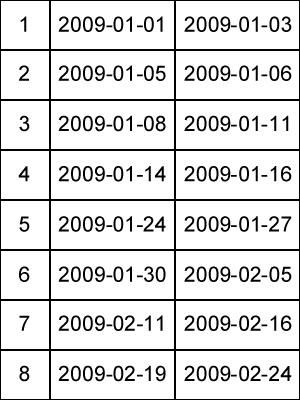
Then we should make a copy of this set and shift it one record up:
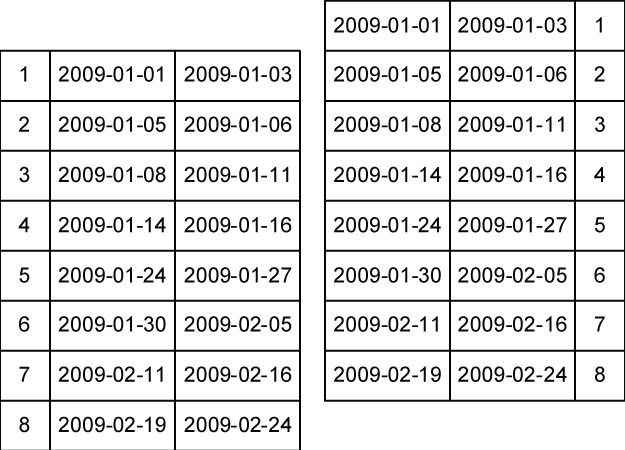
Finally, we should form the records, taking the EndDate from the first set and the StartDate from the second set, substituting missing values with NULLs:
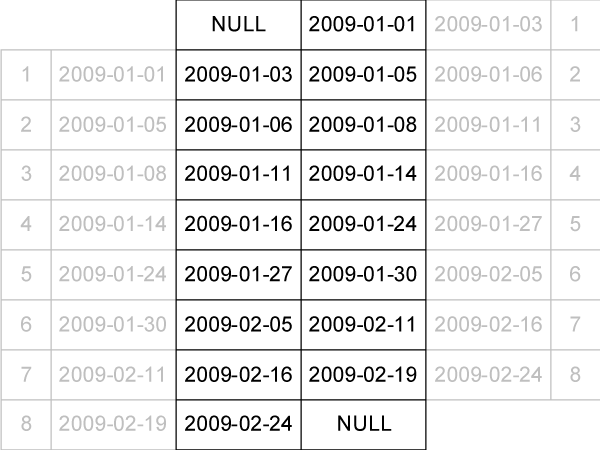
The resulting set (outlined with the black lines on the picture above) is the inversion of the original set. The original date ranges became the gaps and the original gaps became the date ranges.
To implement this in SQL we should do the following:
- Filter the table so that only the date ranges falling within the given interval are selected.
- Assign the row numbers (paritioned by
ResourceIDand ordered byStartDate) to each row, usingROW_NUMBER - Make a self-join using
FULL OUTER JOIN, using a row number shifted by one as a join condition. The first row and the last row of each partition will have no counterpart in theJOIN, and theFULL OUTER JOINwill substitute the missing counterparts withNULLs. This make each partition one record longer, exactly as shown on the picture. - Replace the
NULLs with the values of the beginning and the end of the interval. - Finally, select the ranges that are at least 5 days long.
Let's generate a sample rowset:
The next step is to filter the rows and order them partition-wise:
To invert the range list, we should make a self-fulljoin:
Finally, we should replace the NULL values generated by the FULL JOIN with the beginning and the end of the interval and filter the resulting values so that only the ranges longer than 5 days are returned:
WITH data (ResourceID, StartDate, EndDate) AS
(
SELECT 1, CAST('2008-12-24' AS DATETIME), CAST('2009-12-31' AS DATETIME)
UNION ALL
SELECT 1, '2009-01-01', '2009-01-05'
UNION ALL
SELECT 1, '2009-01-07', '2009-01-10'
UNION ALL
SELECT 1, '2009-01-21', '2009-01-25'
UNION ALL
SELECT 2, '2009-01-03', '2009-01-18'
),
rows AS
(
SELECT ResourceID, StartDate, EndDate,
ROW_NUMBER() OVER (PARTITION BY ResourceID ORDER BY StartDate) AS rn
FROM data
WHERE StartDate >= '2009-01-01'
AND EndDate <= DATEADD(day, 1, '2009-01-20')
),
invert AS
(
SELECT COALESCE(rl.ResourceID, rr.ResourceID) AS ResourceID,
COALESCE(rl.EndDate, '2009-01-01') AS StartDate,
COALESCE(rr.StartDate, '2009-01-20') AS EndDate
FROM rows rl
FULL JOIN
rows rr
ON rr.ResourceID = rl.ResourceID
AND rr.rn = rl.rn + 1
)
SELECT *
FROM invert
WHERE DATEDIFF(day, StartDate, EndDate) >= 5
| ResourceID | StartDate | EndDate | |||||||||||||||||||||||||||||||||||||||||||||||||||||||||||||||||||||||||||||||||||||||||||||||||
|---|---|---|---|---|---|---|---|---|---|---|---|---|---|---|---|---|---|---|---|---|---|---|---|---|---|---|---|---|---|---|---|---|---|---|---|---|---|---|---|---|---|---|---|---|---|---|---|---|---|---|---|---|---|---|---|---|---|---|---|---|---|---|---|---|---|---|---|---|---|---|---|---|---|---|---|---|---|---|---|---|---|---|---|---|---|---|---|---|---|---|---|---|---|---|---|---|---|---|---|
| 1 | 2009-01-10 00:00:00.000 | 2009-01-20 00:00:00.000 | |||||||||||||||||||||||||||||||||||||||||||||||||||||||||||||||||||||||||||||||||||||||||||||||||
| 1 row fetched in 0.0002s (0.0008s) | |||||||||||||||||||||||||||||||||||||||||||||||||||||||||||||||||||||||||||||||||||||||||||||||||||
, which is the query we were after.
 Subscribe in a reader
Subscribe in a reader